|
Set up the 'global hot key' feature
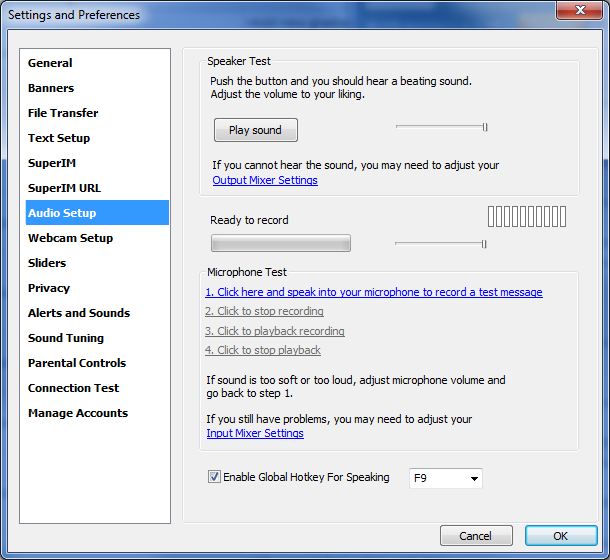 The global hot key lets you speak or 'key up' when no Paltalk windows are 'on top' of other windows or your desktop as the active window. The global hot key lets you speak or 'key up' when no Paltalk windows are 'on top' of other windows or your desktop as the active window.
This means you can bring up documents or web pages up in front of Paltalk windows and still be able to speak on the microphone.
This feature also lets you assign other keys on your keyboard besides the 'ctrl' key for use to 'key up' the microphone.
Step 1
select 'setup preferences' from the 'file' menu on the 'pal list window'
Step 2
select 'general' on the left hand pane of the 'setup and preferences' window
Step 3
select the 'enable global hot key for speaking' checkbox to enable the 'global hot key' function
Step 4
you may select a hot key from the pull-down menu or leave it set to the 'ctrl key' as default
Step 5
press the 'ok' button
You should now be able to speak in a chat room using your chosen 'global hot key' even if Paltalk is not the top window on your desktop.
|